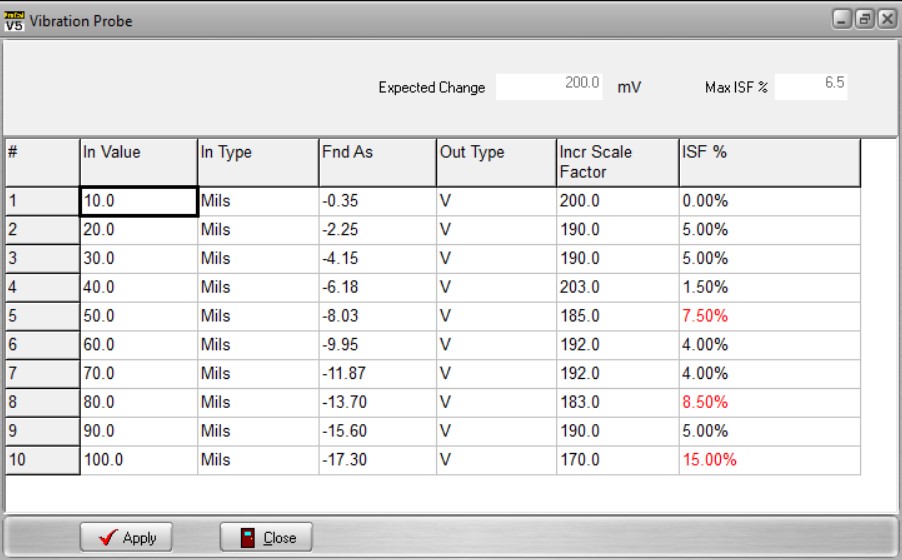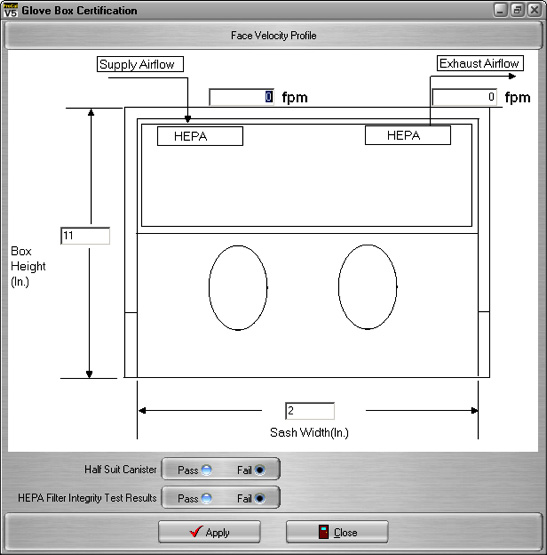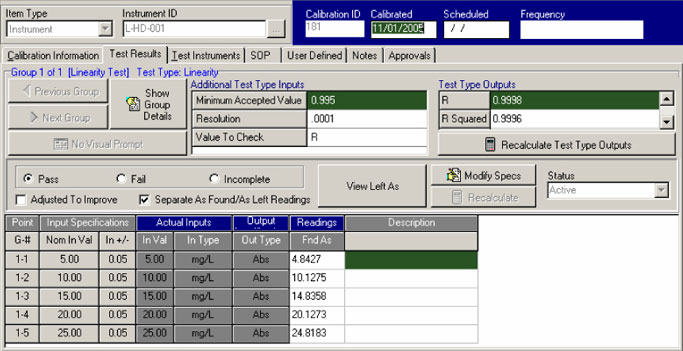All the packages are included with ProCal Direct.
ProCalV5 Test Type Packages are designed to support advanced paperless functionality with comprehensive testing and maintenance routines for a full range of complex systems and devices.
Test Type Packages are one of numerous advanced enhancements in ProCalV5, and can be customized to your specific needs. Developed for use in all environments, we take your specifications and automatically determine Pass/Fail calibration results regardless of the procedure complexity or algorithms involved.
ProCalV5 Test Type Packages include:
| ארון בידוד ביו ארון בטיחות ביו קודי כיול פירוק - כימיה פירוק - טמפרטורה פירוק - התנודדות בדיקת מתג Fluke כניסה לטופס הסמכה למכסה אדים Gage R&R Utility Gas Analyzer Cylinder and Test הסמכה לתיבת כפפות תקינות מסנן HEPA מדגם אוטומטי של HPLC בדיקת ערכים קיצוניים של HPLC קצב זרימת משאבת HPLC פרופורציות שיפוע משאבות HPLC המרת קלט | בדיקת מסנן HEPA למינרית מבחן לינאריות מעבר/כשל ידני קריאות מרובות כיול פיפטה כיול פיפטה עם המרה Pipette Calibration Z Factor שסתומי בטיחות בלחץ קְרִינָה שחזור עקומת RTD Scales & Balances Scales & Balances with Minimum Weight החלף מבחן רשימת מטלות השמטת בדיקה מבחן טיימר חישוב תקציב חוסר ודאות בדיקת רטט |
ארון בידוד ביו – This test type performs a test for Downflow Velocity, Inflow Velocity, HEPA Filter Integrity, as well as, performance tests for Cabinet Integrity, Air Flow Smoke Pattern, Site Installation Assessment, and Electrical Tests.
ארון בטיחות ביו – This TTP allows users to certify Bio Safety Cabinets. On the visual prompt provided in ProCalV5, users can record Downflow Velocity, Test Method, HEPA Filter Integrity, Air Flow Smoke and an Acceptance Criteria. Pass/fail is determined by HEPA Integrity Result, Smoke Test Downflow Uniformity, Smoke Test Containment, Smoke Test Opening Containment, Downflow Velocity Average (Standard Test), Back, Middle and Front Velocity Averages (Zoned Test) and Intake Velocity Average.
קודי כיול – The Calibration Codes performs normal ProCal calibration calculations and then assigns a letter A, B, C, or D as the output based on the results.
פירוק - כימיה – The Dissolution – Chemistry provides for Tablet Calibration test portion of Dissolution Bath calibrations. This TTP results in the eventual comparison of a “% Dissolved” value for each vessel, compared to the minimum and maximum % Dissolved based on a USP Lot number.
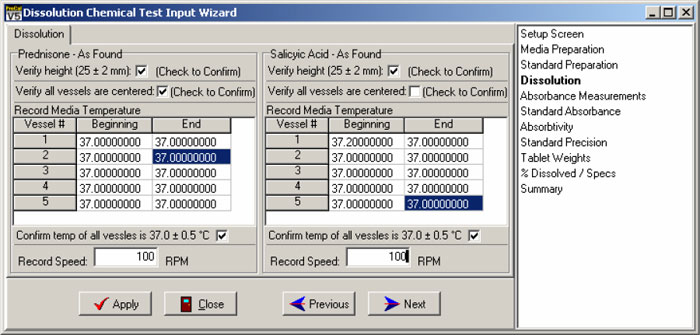
Dissolution – Temerature – The Dissolution – Temperature allows the user to capture a given number of temperature test points, each one representing a vessel in a Dissolution Bath, or an External Bath, or some Other Probe related to the test.
פירוק - התנודדות – The Dissolution – Wobble allows the user to capture the Apparatus used when performing Dissolution Wobble tests of several vessels of a Dissolution Bath.
בדיקת מתג Fluke – The Fluke Switch Test Type allows users to perform a Switch Calibration using either a Fluke Documenting Process Calibrator or via manual entry on the Calibration screen in ProCalV5.
כניסה לטופס – This TTP allows you create a list of steps to answer Yes/No with the ability to create additional prompts that you can set to either have an Optional comment or a Required comment.
הסמכה למכסה אדים – This TTP allows users to certify fume hoods. User set the Output Resolution and the Acceptable Low & High Values. Also a user can set the # of Columns, # of Rows, Sash Opening and Sash Width. During calibration is where the Average Velocity, Hood Opening, and Air Volume are calculated and the Pass/Fail is based upon the average velocity compared to a user established acceptable specified range.
Gage R&R Utility – The ProCalV5 Gage R&R Utility allows users to collect data for a Gage Repeatability and Reproducibility study on individual items they are managing and report on range of operators, acceptability and more.
בדיקת גליל מנתח גז – Setup cylinders as test instruments and use them to calibrate gas analyzers.
הסמכה לתיבת כפפות – This will allow users to perform glove box certifications. Box Height and Sash Width for the glove box are entered on the item’s Master Instrument Record. The visual prompt on the Calibration screen is when a user performs a calibration/certification to their Glove Box.
תקינות מסנן HEPA – The HEPA Filter test will summarize the results for HEPA Filter Integrity tests (in VLF mode) and apply a pass/fail to the data. The test will calculate the Average Face Velocity = Mean of all the entered Velocity Data entered in any preceding test point groups that use the “VLF” “Test Type” input value and determine pass/fail based on the Low Velocity & High Velocity calibration points.
מדגם אוטומטי של HPLC – The HPLC Autosampler involves the gathering of two vial weight readings from a HPLC Autosampler to be compared to some expected weight change within a tolerance specified as Pct of Reading.
בדיקת ערכים קיצוניים של HPLC – The Extreme Values accepts a set of test point inputs and calculates the minimum or maximum reading from the set from the results of the HPLC Detector.
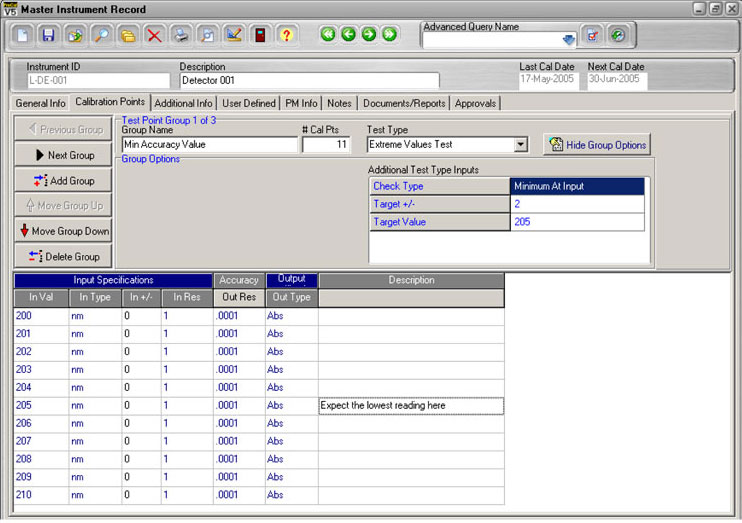
קצב זרימת משאבת HPLC – The HPLC Pump Flow Rate provides capability for using a Flow Meter, a Class A Buret, or a Volumetric Flask to calibrate the Flow Rate of a HPLC Pump.
פרופורציות שיפוע משאבות HPLC – The HPLC Pump Gradient Proportioning provides capability for determining the percent flow contribution from several channels of a HPLC Pump.
המרת קלט – This will allow users to display the As Found and As Left readings back in the unit of the Input Signal Type in ProCalV5. This test defaults to a linear correlation from Input Range to Output Range unless the Correlation to Output is specifically set to Square Root by a user.
בדיקת מסנן HEPA למינרית – The Laminar HEPA Filter Test calculates the Average Flow and a limit based on that Average Flow across a HEPA Filter from a set of flow measurements.
מבחן לינאריות – The Linearity calculates a correlation coefficient and its square from a set of inputs and readings and compares them against a standard of acceptance.
מעבר/כשל ידני – The Manual Pass/Fail allows the user to identify the test using the Group Name field, and enter whether or not it passed or failed as well as being able to record an As Found OOT.
קריאות מרובות – The multiple readings test will allow users to enter multiple As Found and As Left readings for a single input reading. The user can predefine a set of Heading Labels and Units for up to 5 additional As Found and As Left columns related to their test points. All values are captured on the Calibration record in ProCalV5.
כיול פיפטה – This allows users to capture multiple repeated volumes and weights per each Pipette test volume. Each set of readings is tested for precision (%RSD) and Accuracy (% of target volume).

כיול פיפטה עם המרה – This test type allows users to capture multiple repeated weights per each Pipette test volume, and convert to the corresponding volume according to an entered temperature value. This is done using a water density factor table. Conversion from milliliter and microliter to milligrams or grams is done automatically. Each set of readings is tested for precision (%RSD) and Accuracy (% of target volume).
Pipette Calibration Z Factor – This test type performs a conversion between weight and volume. A water density table is utilized for the conversion calculations. The water density table is shown in Attachment 1. This Pipette Test Type tests the accuracy at each reading and the Mean Volume, Accuracy Percentage, and Precision Percentage for each set of test volumes.
שסתומי בטיחות בלחץ – This Test Type allows for the calibration of your Pressure Safety Valves including a thorough checklist of As Found condition, Critical Dimensions, Repairs and Final Results.

קְרִינָה – The Radiation Test Type Package is used to test radiation detectors. Included are two packages that work together to perform the tests/calibrations.
Radiation Source TTP – This package is used on the Test Instrument to record the initial radiation output through various filters, the decay rate and the half-life of the radiation sources. These values are used during the calibration, along with the date of the calibration, to determine the radiation output during the calibration of the detector.
Radiation TTP – This package is used on the Instrument record to define what filters and what distance the detector is tested at. During the calibration, this package will calculate the radiation output as of the calibration for each test point, given the distance of the test and the filter used.
שחזור – The Reproducibility TTP calculates the Standard Deviation and Reproducibility value for the given test group, for a variable number of readings, a standard value, and a maximum Reproducibility value. It then compares the Reproducibility to the maximum Reproducibility value to determine the Pass/Fail.
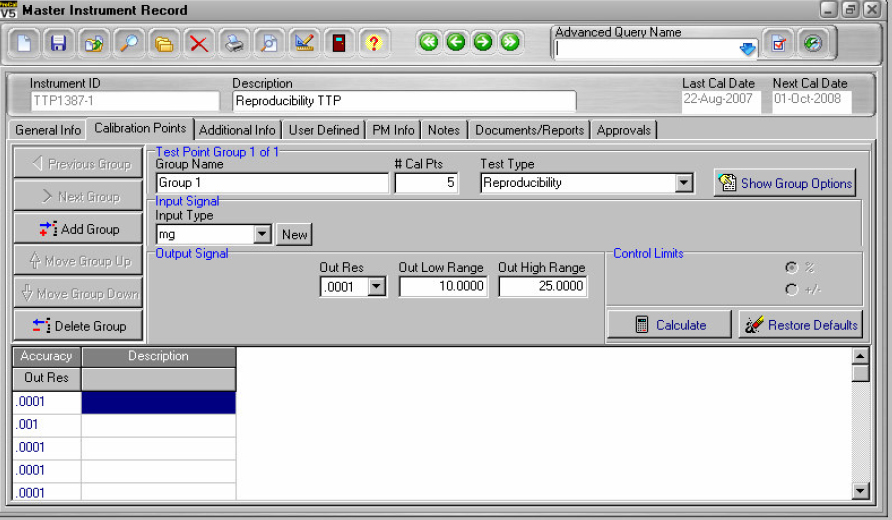
עקומת RTD – Temperature-to-Ohms conversion in Celsius and Fahrenheit, lookup or interpolate Inputs from Outputs or Outputs from Inputs, from Temperature to Ohms and Ohms to Temperature {DIN Platinum RTD Temp/Resistance Tables, Curve PR-238 (°C vs Absolute Ω) and Curve PR-239 (°F vs Absolute Ω)}.
Scales & Balances – This test verifies the accuracy of a scale or balance. The test is configured by specifying the unit of measurement and accuracy of the device being tested and setting the limits for the various tests.

Scales & Balance with Minimum Weight – This test verifies the accuracy of a Scale or Balance and includes everything in the above TTP package plus the Minimum Weight test.
החלף מבחן – The Switch Test allows the user to capture either a single point trip test or a two-point trip and reset test. Many of the features of ProCalV5’s standard calibration are used, such as the variety of limit calculations and providing the ramp range. A special feature of this Test Type package is the ability to download this test to a Field Calibrator using the ProCalV5 Field Calibrator Utility FCINTF interface.
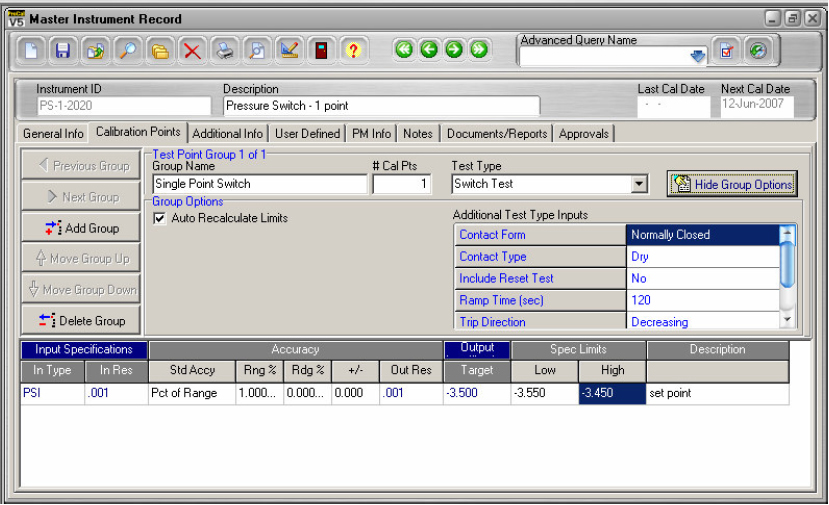
רשימת מטלות – This will supply and record a list of tasks for maintenance or calibration-related maintenance steps to be recorded on a Calibration record. Each test point will be a “Task”. During Calibration the user can mark whether a task has been completed successfully or not, along with recording a brief comment for each one. The group can be set up to fail the calibration if any step is skipped, and/or if any step’s result is not filled in, but may also be set up to be for information only.
השמטת בדיקה – The Test Omission allows the user to omit a particular test group from the overall determination of Calibration Pass/Fail.
מבחן טיימר – The Timer Test allows the user to capture and automatically process and calculate time measurements to be compared with some target time recording in either Minutes or Seconds.
חישוב תקציב חוסר ודאות – Allows the user to calculate an Expanded Uncertainty value for a given engineering unit and Coverage Factor (k), expressed in the desired number of significant figures. The user can manipulate component values, add components or remove components from the list of values that are used to calculate the Uncertainty. These values can then be displayed on customized reports or viewed in the electronic record.
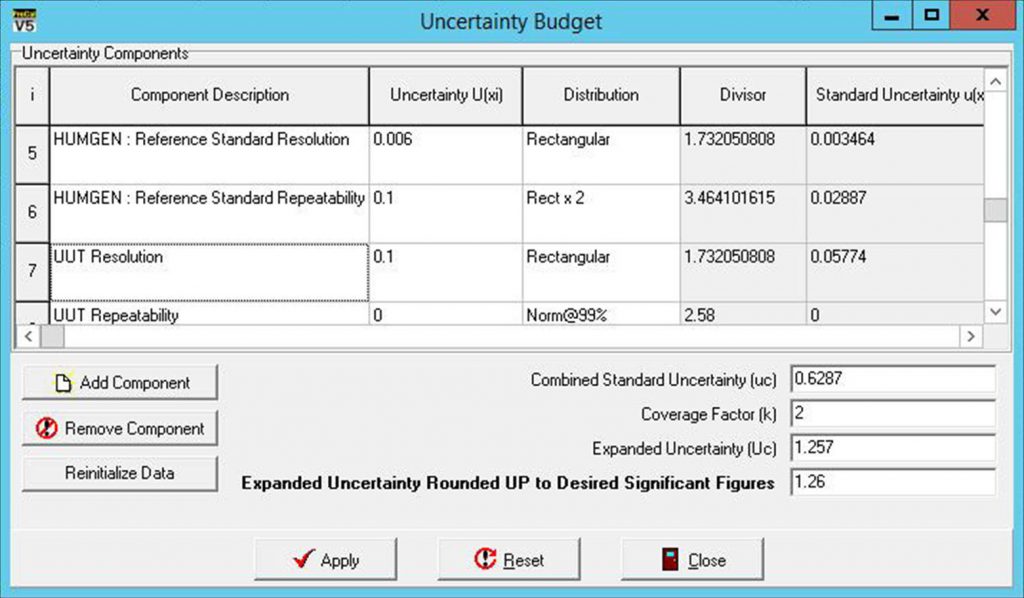
בדיקת רטט – A Precision Test Routine for vibration testing with Documenting Process calibrators. The module is compatible with most industry standard vibration test probes. Master asset records define the individual asset test parameters and determine schedules for the assignment. Once the off-line test is performed, results can be electronically saved as part of the asset historical record.