Adding Value to your Calibration Software
There are multiple software options available to support the unique asset management requirements for individual company or industry needs. Among the most prevalent options are the ones list below. To view more, contact us for a features EBook.
Preventive Maintenance/Work Order
ProCalV5 allows you to create Preventive Maintenance (PM) records that may be assigned to Work Orders or used independently of the Work Order system. It also allows you to group work items like full calibrations, PM items and maintenance requests by assigning them to Work Orders. Work Order records may then be tracked throughout the system as their tasks are completed.
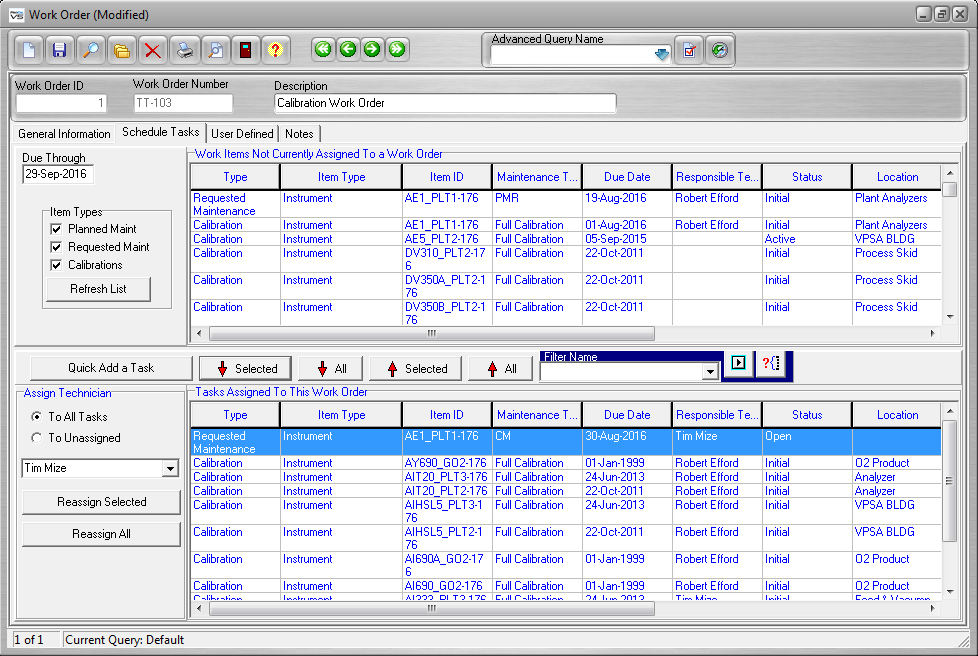
Parts Inventory
Track usage and spare parts used for calibration. The Parts record is used to identify those replacement parts of an inventory system. The Inventory Control screen allows for the control of inventory by ensuring the company has the products it needs on hand. Parts and substitution parts can be tracked and compiled in a bill of materials to itemize cost for job budgets. It also can help centralize all data to the calibration certificate by logging the parts used to determine the total calibration cost over time. Shown below is a Parts screen and an Inventory Control screen.
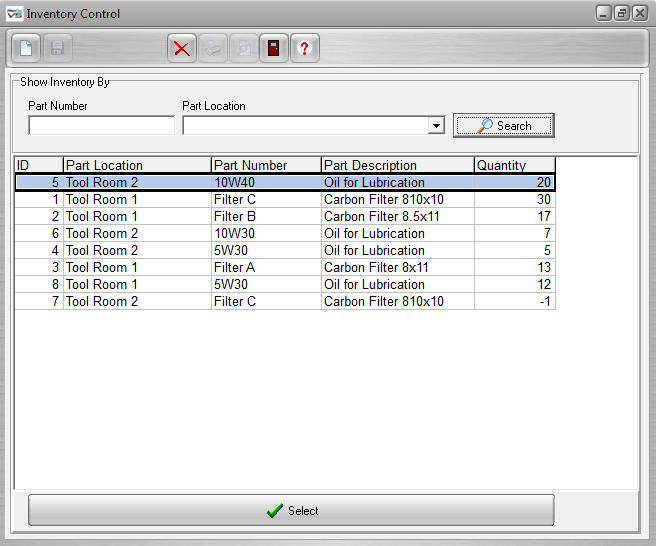
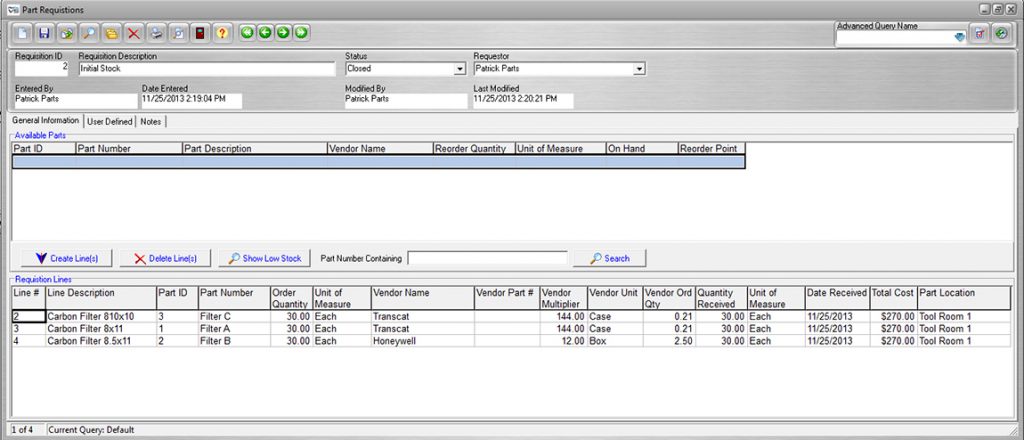
Custom Reports
Custom reports can be created for any purpose in your calibration reporting work flow, such as printing labels, business metrics reporting, to special work assignment querying. Modifications can be anything from adding a company logo, to adding additional data fields, signatures, calculations, etc., to a complete reformatting. To learn more about standard reports and custom reports, click here.
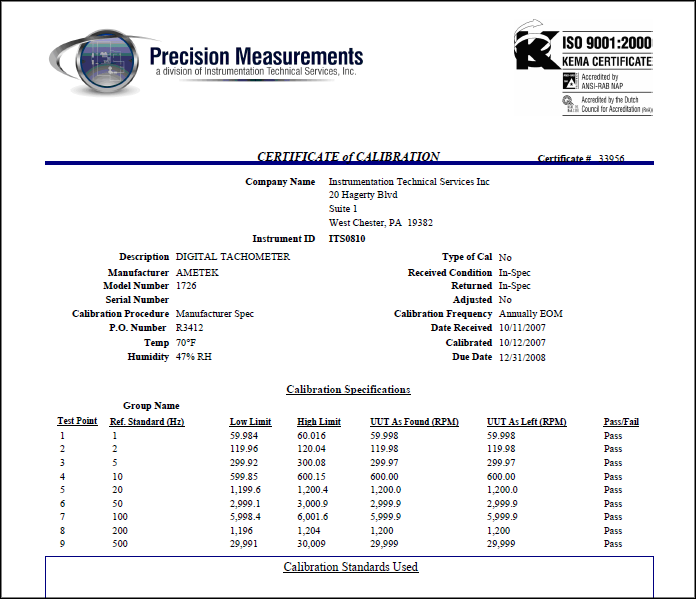
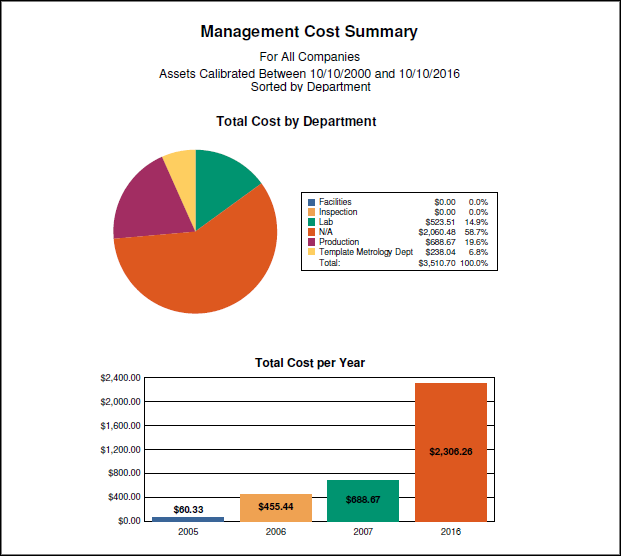
ProCal eView (Web Based Reporting)
Easily schedule ProCal Reports to be executed and emailed to recipients! ProCal eView is a web application that allows users to configure and schedule ProCalV5 reports for automated generation and delivery without accessing the full ProCalV5 application. To learn more about ProCal eView, click here.
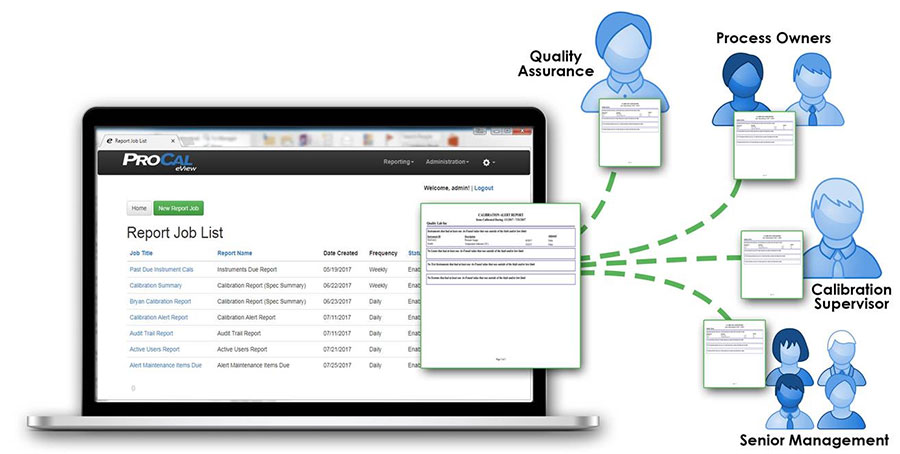
Documenting Calibrator Utility
With ProCalv5, techs are able to upload/download to documenting calibrators in the field off-line. By using a Documenting Field Calibrator, like a Fluke 754, you are insuring the quality of the calibration results and that there is no mistakes caused by handwriting of the results.
Currently, ProCalV5 and ProCal Direct* supports:
- Fluke– 74X and 75X series, 729
- Honeywell– 2020
- Martel/Beta– MasterCAL 990
* Certain models require DeviceSync
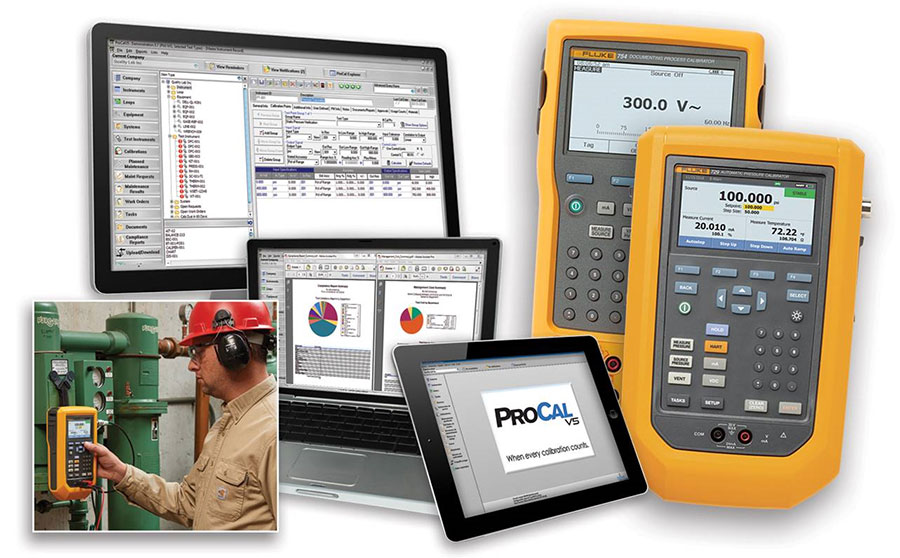
DeviceSync (Documenting Calibrator Interface)
The ProCal DeviceSync system allows for rapid and secure data transfer of Downloaded Tags and Uploaded Results to and from your ProCal system with users anywhere in the world. A perfect complement to a SaaS or Enterprise-wide deployment of ProCal, users can perform calibrations and retrieve results faster than ever before! To learn more and view screens.
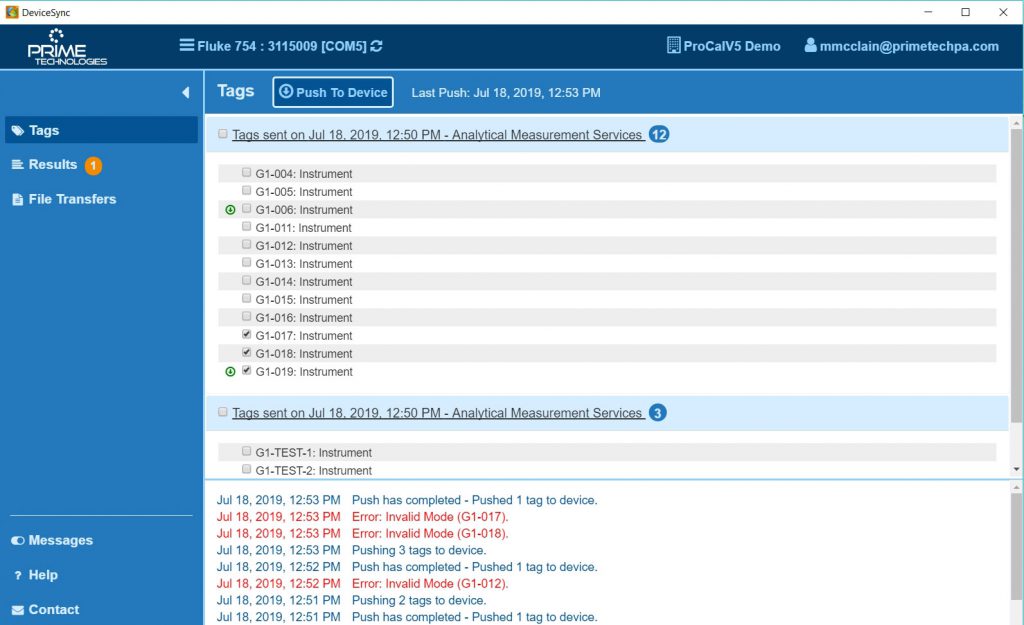
Mobile Workstation (Offline Licenses for PCs or Tablets)
Mobile Workstation allows the import and export of information between your production database and your off-line database. Calibration and maintenance results entered in the field are easily uploaded through batch transfers.

